How do I change my company name that appears in the MapInfo/Discover window title and about screen , and in the Encom License manager?
Solution
You will need to manually delete the license files to reset your company name.
Firstly make sure to transfer your license to another machine or return it to us (see the related articles).
Next navigate to -
C:\ProgramData\Encom
Note that these are hidden folders, and you need to either type the location in the address bar or select View>Hidden items -
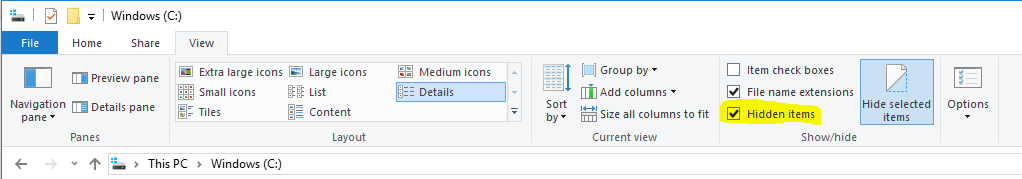
Delete any ETDISK.SEC files present in the directory.
Then start Discover and you will be prompted to enter a new company name and then to re-activate the license.Note that there is also a company setting under Discover>Configuration>Settings - this is used in the Scaled Output tool's titleblocks as the default company name.





