Occasionally, crashes on startup of Mapinfo Discover or Discover3D are caused by a corrupted user profile settings. Resetting these can sometimes resolve the crash.
Solution
To reset and clean user profile of all Discover settings, you will need to delete or backup the following -
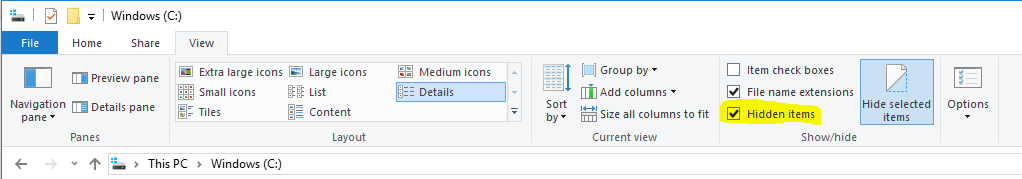
C:\Users\USERNAME\AppData\Roaming\Encom
Note these are a hidden folder, Select to Show hidden items to view -
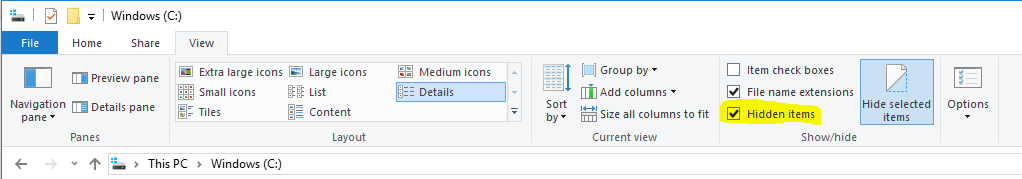
Then navigate to start menu and search for "regedit". Open this program, and then delete the registry folders -
HKEY_CURRENT_USER\Software\Encom





