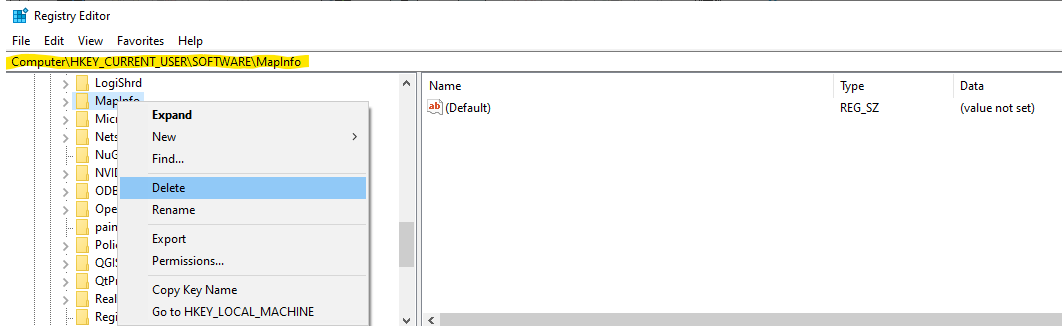Occasionally, crashes on startup of Mapinfo are caused by a corrupted user profile settings. Resetting these can sometimes resolve the crash.
Solution
Part 1 -
To reset and clean user profile of all MapInfo settings, you will need to delete or backup the following -
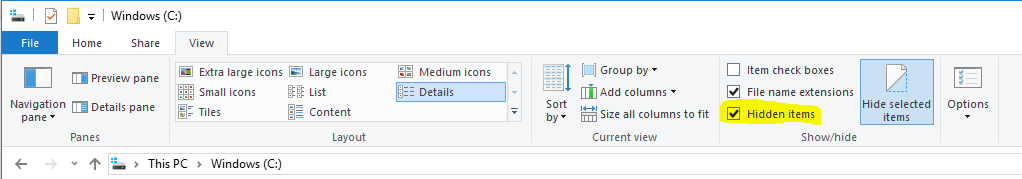
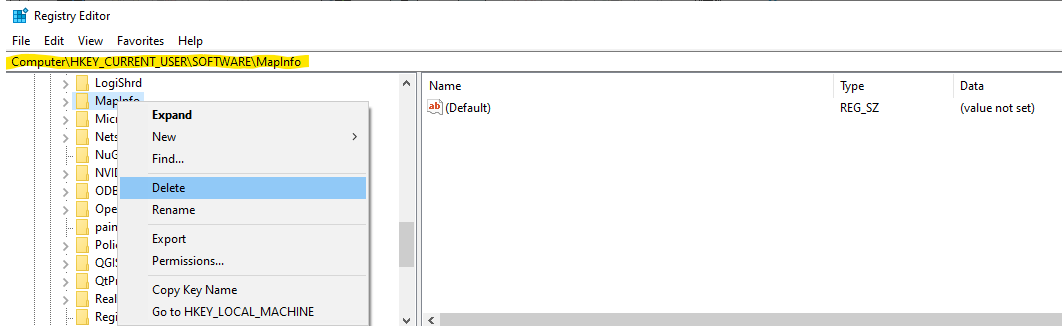
C:\Users\USERNAME\AppData\Roaming\MapInfo
C:\Users\USERNAME\AppData\Local\MapInfo
Note these are a hidden folder, Select to Show hidden items to view -
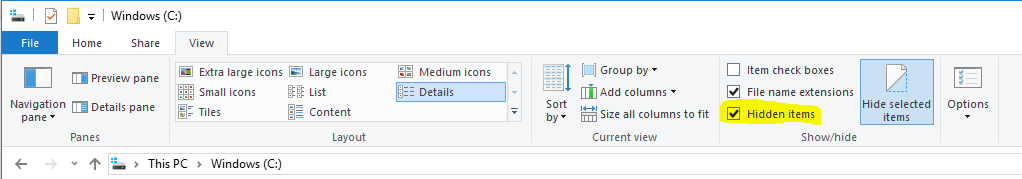
Part 2 -
Then navigate to start menu and search for "Registry Editor". Open this program, and then delete the entire registry folder -
HKEY_CURRENT_USER\Software\MapInfo