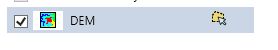The legacy Surfaces menu is deprecated in 64 bit Mapinfo Pro, and replaced by the superior Mapinfo Raster which has been optimized for 64bit computing platforms and has many other enhancements and feautres not available in Surfaces.
It is strongly recommended to use the Raster menu instead of the Surface menu tools, and open raster grid files as "raster image" type.
[A] In Discover 64-bit, my MRR raster grid is not listed/recognized by Discover tools
Solution
Most tools support MRR files, and some will allow Field/Band selection (as ER Mapper and other formats are multibanded). If you cannot select a MRR gird file it is not yet supported in that particular tool. If you cannot select a Band to use, it will use the first field/band.
If you need to convert a MRR to a standard format, that 3rd party programs support, use the RASTER>Operations>Convert tool.
[B] In Discover 64-bit, I cannot change the color display of my grid in RASTER (for a grid created in Discover's old Surfaces module or open by Grid Image)
Issue:
None of the RASTER>Display options work, such as Color, Color Stretch, or Hill Shade. Or in Discover 2017 and later, the SURFACES>Display options do not work.
Solution:
In Discover 2017, simply use the SURFACES>Display>Grid Toggle option to switch between using Surfaces or Raster colouring options. The 2 modes have different icons in the Explorer layer -
Raster Image -
Legacy Grid Image -
or
You will now be able to apply the RASTER>Display options to this raster grid.
[C] In MapInfo Discover 32-bit, a 'Raster engine was unable to recognize image file format' error is shown when trying to open a grid created or modified by RASTER (in MapInfo Discover 64-bit).
Solution
Use the same solution as [B], the SURFACES>Display>Grid Toggle option before opening in 32-bit.
If it is a MRR file, it will need to be converted first using RASTER>Operations>Convert. Then use grid toggle.
[D] In MapInfo Pro Raster, what is the equivalent of the Surfaces tool?:
Grid Query > Select by Value (greater than a value)
1/. Use RASTER>Operations>Contour
![]()
2/. Set Contour Type to <Region>
3/. Set Method to <Fixed Intervals>
4/. Press the Intervals button, and set both the Minimum and Maximum entries to the desired Value
5/. Press OK.
Assign Values from Grid
MapInfo Pro Raster provides this functionality as 3 enhanced tools specific to the vector type under RASTER>Operations:
- Point Inspect ![]()
- Line Stats ![]()
- Region Stats ![]()