When attempting to borrow a license from the server I receive the error "Failed to borrow a license from the server"
Solution
This is generally caused when the server is in a erroneous status. To check this, open the License Server Admin dialog (NOTE you do not need to be on the server computer to view this), by following these steps -
1. Navigate to the Start Menu>>Encom Programs>Encom License Manager
2. Select the Licensed Software tab
3. Click the Server Administration Console button
4. Enter the password (by default, the server's computer name spelt backwards)
On here check the status code -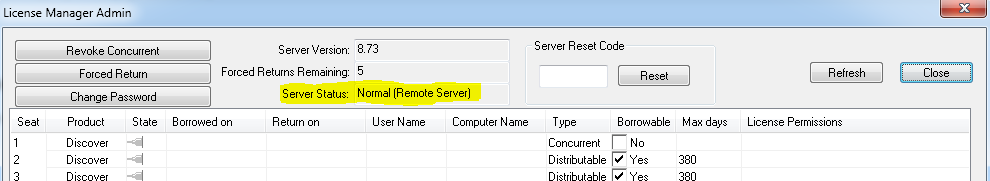
If the status is not normal - you will need to request a reset code from support.discover@dataminesoftware.com
Enter this code provided and click Reset.
Once the status is restored to normal, you will be able to borrow a license.
NOTE: You are unable to borrow or utilise a license on the license server itself. The testing must be done on a separate client computer.





