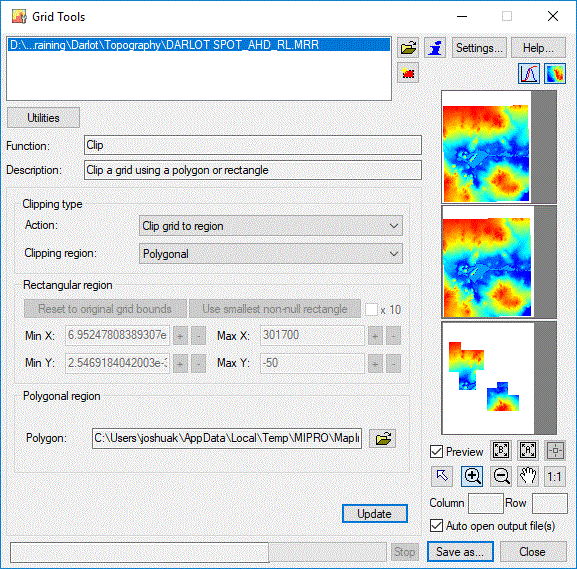The tools are data type specific, i.e. vector, image or grid data:
Vector Data
(e.g. point, polygon or polyline data, such as soil sample or drillhole point locations, surface geology regions, traverse lines and track polyline data)
Use Discover's QUERY>Map Object>Vector Clip tool. This requires the user to select one or more bounding regions/polygons (e.g. the sub-blocks to be relinquished) before running the tool.
Raster Data (e.g. airphotos, landsat imagery)
The Images menu has a Clip Image tool. This provides 2 methods for defining the clip region/area:
1. Select one or more bounding regions/polygons (e.g. the sub-blocks to be relinquished) before running the tool. Within the tool, enable the 'Clip outside polygon' option, and ensure that the 'Polygon Table * Selection *' is selected
2. Within the tool, select the table containing the polygonal areas to clip the image to. All polygons in the specified table or selection will be used for clipping.
Gridded Surfaces
(e.g. DEM or topographic, geophysical (IP, magnetics) or geochemical (copper in soil sampling) grids)
Either select one or more polygons to clip with, or ensure that a table with the delimiting regions is open in the mapper with the target grid surface.
From the Surfaces menu, select Utilities>Clip. Choose either the *Selection* option (if one or more polygons are selected) or the table containing the polygons (example below):
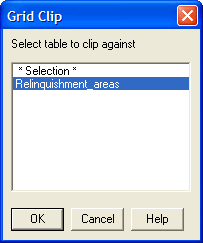
Within the dialog, ensure that the options below are selected: the preview of the output will be displayed. Press Save As to create the clipped grid.