Occurrence
How can I modify more than one DXF object style?
Solution
If you want to modify more than one object style in a DXF
file you can using the following options.
Navigate to the Vectors Properties dialog, on the Appearance tab.
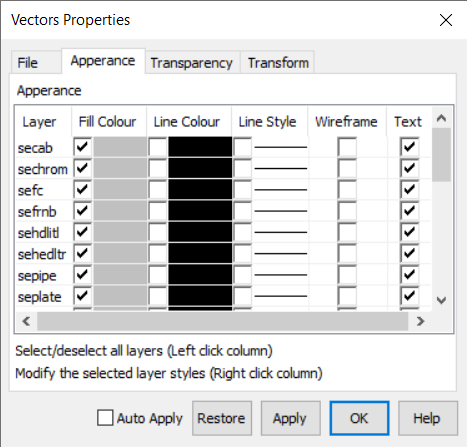
On a header such as Colour Right click the mouse to
display the Colour palette.
Select a colour and click OK.
The same action can be conducted for:
Fill Colour
Line Colour
Line Style
Only selected objects will be modified, you can individually select objects or select/deselect all object by Left mouse clicking a property column.





