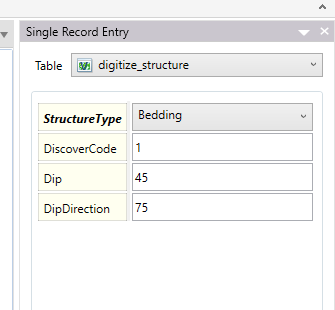The Structural Symbols tool allows applying to existing table of points.
How do I create and digitize new symbols?
Solution
Firstly create a new table with suitable field types to digitize.
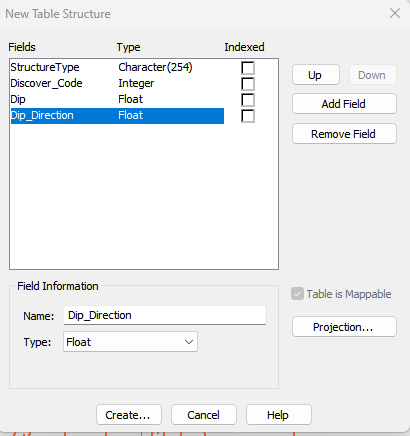
Then go to Project>Setup>Table Validation and the lookup table in a character field (you can inspect these in the Project>Setup>Picklist Manager) and the field for Dip Direction or Strike, Dip, and the Discover Code.
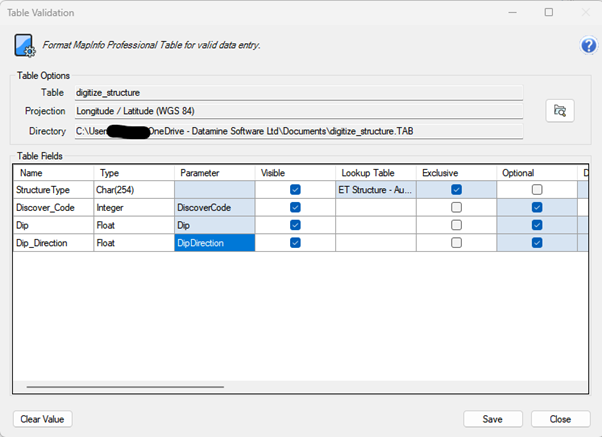
Now you will be able to use Project>Data Entry>Record Entry, and simply add a point to the table and then you will be able to select the style and populate the fields -