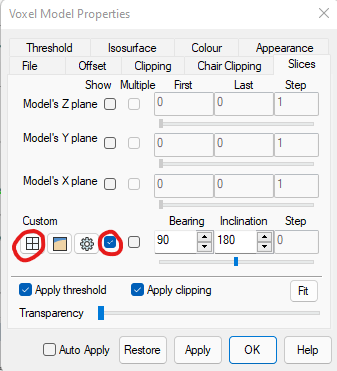The cursor plane clip is a handy way to clip or "slice" (like a section envelope) all data in the 3D window. However voxel model are not clipped correctly, or the internal content is not shown on the cursor plan clip face.
Solution
Voxel layers are not support by the cursor plane clip functionality, because they are "empty" voids with nothing inside each cell.
Instead you can enable under the Voxel Model Layers properties, on the slice tab, click the show button in the custom slices. Then click the synchrohnise to cursor plane button to enable it to display on the cursor plane.
Now as you move the cursor plane clip, you will see a slice of the voxel model drawn on the cursor plane.