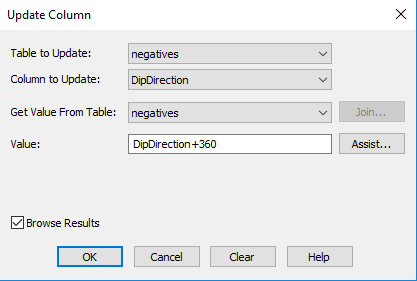The most simplistic and straight-forward interpretation, is measured perpendicular to the Dip Direction, so converting simply requires -90, but then a correction factor applied to any negatives to subtract from 360.
To do this in Mapinfo -
1. Create a new Column for the Dip direction. Then use Table Update Column and minus 90 form the strike
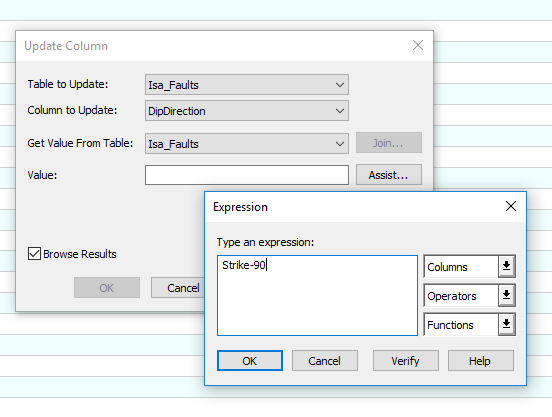
2. Now select from this Dip Direction table, the rows where Dip Direction has gone below 0, using Table>SQL Select -
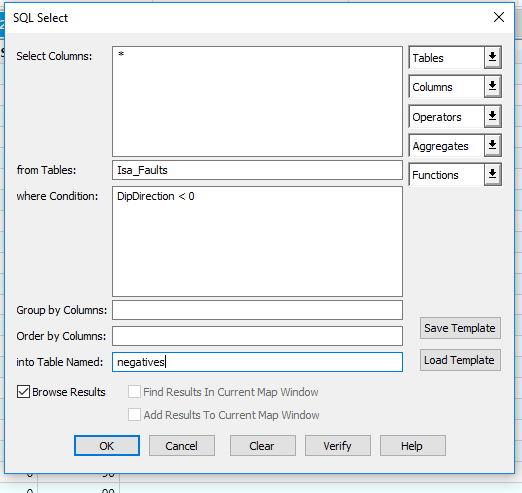
3. Now update the selection query, to subtract the values from 360 -