Solution
If your company has setup an internal Encom Licence Server, you can connect your machine to use this licence by -
1. Navigate to the Start Menu>All Programs>Encom Programs>Encom License Manager
2. Select the Licensed Software tab
3. Click the Network Server Connection button
4. Tick the box to enable the server, and enter the server name and port (the port is usually the default 6150).
5. Click OK.
You will now be able to view the Server licences and will utilise these for the Encom program when no suitable local license is found.
If you are unable to access the server licence, ensure that sufficient licences are available in the Users.
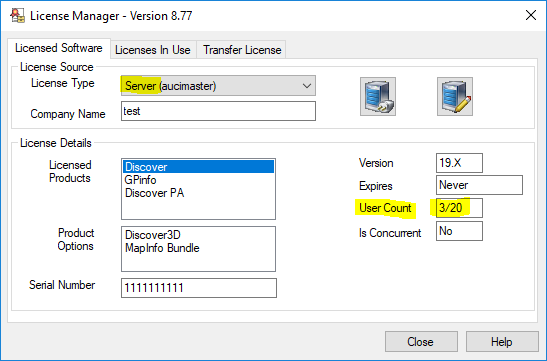
Note: If your computer
already has disk or server based licensing for this or another Encom
application you DO NOT need to delete any disk licence files before
activating a server license.





