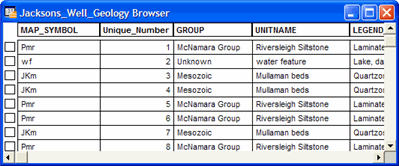In Discover 10.0 you can use the Table Utilities->Add Unique Identifier tool. Not only does this
automatically increment each record by a user-specified value (e.g. 1, 5 10 or -2), but it allows the
user to add a prefix and/or suffix to each record.

If you have an older version of Discover that does not include this tool, you can use the manual
workaround as detailed below:
1/. Navigate to MapInfo's Table>Update Column
2/. Under 'Table to Update' and 'Get Value From Table' options select the table you wish to update.
3/. Set the numeric field (detailed in (a) above) as the 'Column to Update'.
4/. In the 'Value' text box type in 'ROWID': this is a MapBasic statement which will place a unique number
in all records starting from the number 1.
The example below will place a unique number in the column 'Unique_Number'. Each row will be populated
with its row number, hence the need to pack tables prior to running this tool.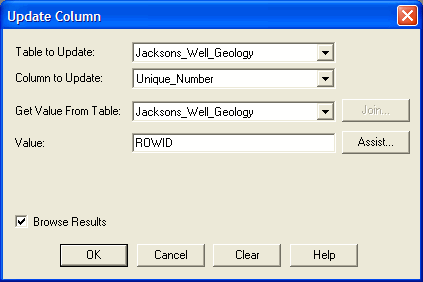
An example of the populated table: