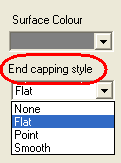
Once an end capping style is set,
Also select to output to a Feature Database -
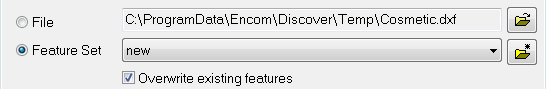
Then run the Solid Generator.
A Volume (and Surface Area) value will be displayed in the Feature Data pane, and cells can be selected and copied by right clicking, and pasted into another program.



