I have Discover for ArcGIS installed and activated to a cloud concurrent license. I need to use ArcGIS Pro, but I do not need to use Discover, and want to return it for someone else to use the license.
Solution
After starting ArcGIS Pro, you can turn off Discover by going to Project>Licensing, and untick Discover -
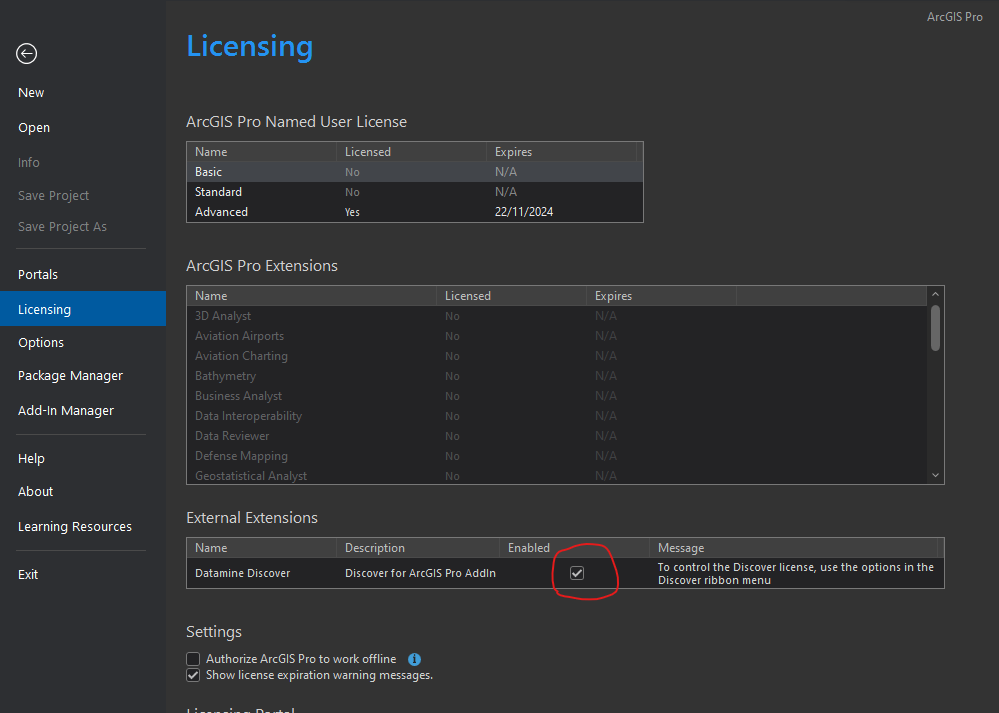
You could also disconnect the license server by going to C:\ProgramData\Reprise and rename or move to a backup folder the DiscoverArcGIS.lic file.





