If you are not sure of your login details, contact licensing@dataminesoftware.com
2. On the dashboard tab, click your server's usage button
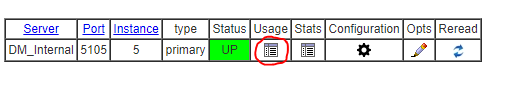
3. Click the Show Users button (or if t is a named user license, Edit Named User List)
4. To revoke a user, click the red cross next to their username.
Note you will not be able to revoke a license that has been taken offline.



