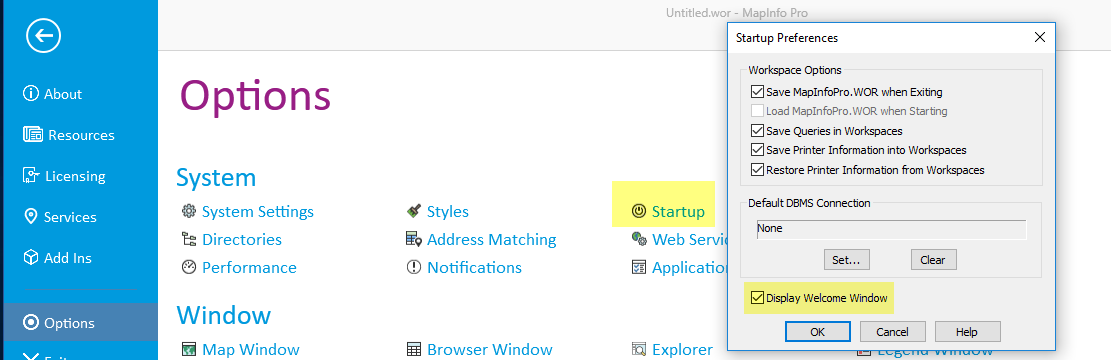Occurrence
MapInfo Pro v17.0 introduced a new welcome page that shows while MapInfo is loading in the background.
Solution
You can remove the MapInfo Pro page on startup by selecting PRO>Options>Startup and then un-tick the option for Display Welcome Window.