Occurrence
My 3D view is misplaced, or zoomed very far out to incorrect data bounds. Clicking Zoom to All in the Workspace tree does not resolve it.
How do I reset the 3D view?
Solution
Firstly try the Rest View button in the navigation toolbar -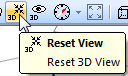
If the issue persists - try the reset data limits option in the Workspace tree, by right clicking on the 3D Map's branch -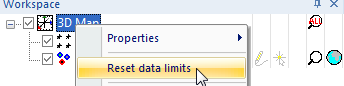
How do I reset the view or viewing bounds in 3d?
Related Articles
No related articles were found.Attachments
No attachments were found.Last Updated on: 27th of September, 2012





