Solution
In Discover 2012, the method for creating and managing your digitizations and interpretations on drillhole cross sections has slightly changed.
You can now add "digitize boundary layers" - via the Section Manager, by
1. Selecting the Sections you wish to add a custom layer to
2. And then select Advanced>Add Section Layer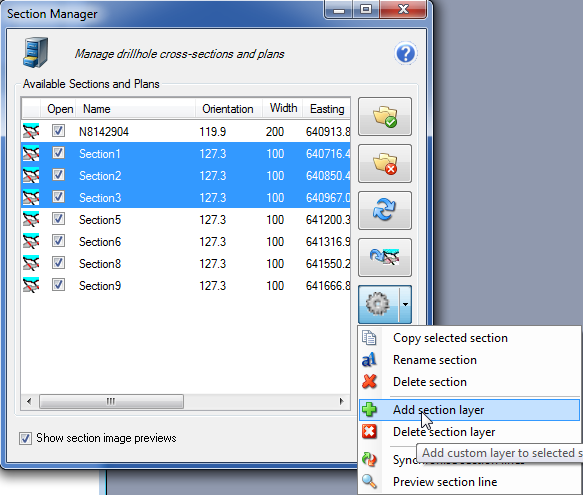
Note that this enhanced functionality now allows batch add/deletion - and also multiple layers with custom name suffix and fields.
To view these in 3D, select Discover3D>View Section Layer
How do I digitize (boundaries) on my sections?
Related Articles
No related articles were found.Attachments
No attachments were found.Last Updated on: 9th of February, 2024





