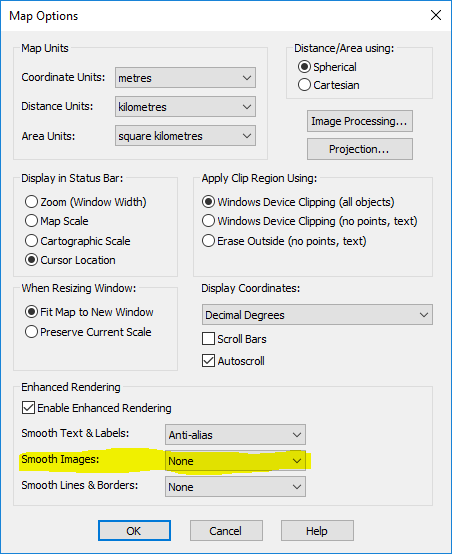Occurrence
When I open my grid or raster image and zoom in, the pixels appear blurred and smoothed
Solution
This is controlled by MAP>Map Options>Smooth Images.
Simply set this to None.
This will only change the current front map window, if you wish to change all new map window's default setting, navigate to Pro>Options>System>Styles.