After opening the Drillhole Project, Run the Drillholes>Analyse>Max/EOH tool, and populate as follows:
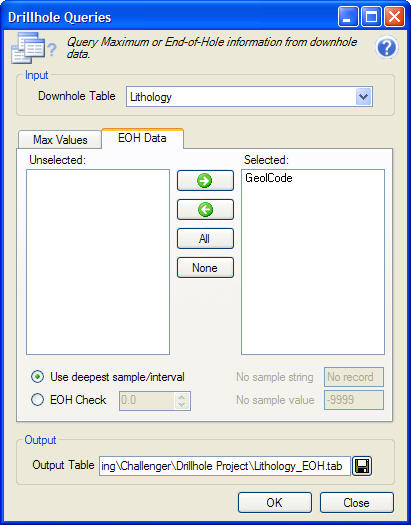
Two options exist for analysing EOH data; either Use deepest sample/interval or EOH Check.
When selecting Use deepest sample/interval the values for the selected column report the interval at which the last downhole data value appears.
When selecting EOH Check the values for the selected columns, by default report an EOH depth as specified in the collar table. A data value may or may not exist at the reported depth. If no data values exist at the EOH depth two text boxes No sample string and No sample value are available to populate user defined null values. The numerical toggle box for the EOH Check option allows a fault tolerance value to be set. For example, if the total depth for a drill hole was 100m and the last sample interval was 99m the EOH values would be a null. If a fault tolerance value of 1 was set the EOH routine would report the EOH value at 99m. The fault tolerance only applies to EOH values which are null or are not populated with an interval value.





