When I select to open or view data from the Discover3D menu, or select a tool in Discover 3D I receive an error such as Discover3D is not licensed, or not licensed to run this plugin.
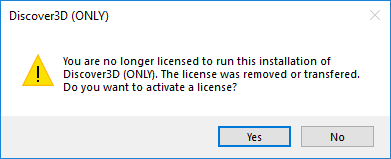
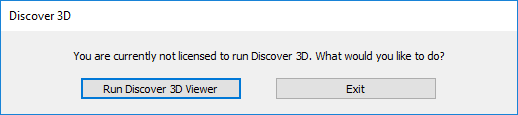
Solution
In every Discover (2D) installation and license, Discover3D is included in a free viewer mode. Select a menu item or function/tool that is not available in the viewer mode, and it will return a license error message such as this. Click no license Discover3D (ONLY), and then click Run Discover 3D Viewer.
The only functions that work in this mode are -
View Map window in 3D
View Drillholes or Trenches in 3D
Some 3D functions such as adding a skymap background.
To enable all options in the Discover 3D menus a 3D license is required. Such and loading 3D data in 3D, such as DXF, Surpac, Datamine 3D vector files, TINS, wireframes. Viewing sections, and extruding building footprints into 3D models. And loading and thresholding Block Model/Voxel data.
There is also a standalone version of the Discover3D viewer available.





