Occurrence
Can I rename a layer in Discover Mobile with an alias?
Solution
Located on the Mobile Project Manager dialog is the Alias
option.
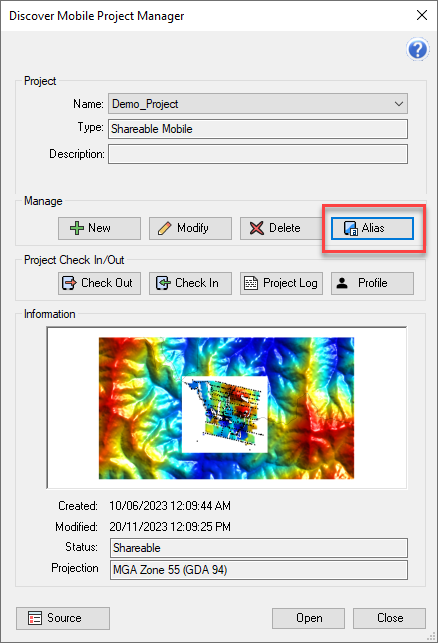
This allows the user to define an alternative name for a
layer as displayed in Discover Mobile.
The reason an alias may need to be used includes, reducing long layer names and simplifying complex layer names from database tables.
There are
many other reasons to modify the layer name.
Modifying layer alias
1. Click on the Alias button.
2. On the Mobile Layer Alias dialog there are three fields
Type – Type of layer such as vector or grid
TableName – Original table layer name
AliasName – Alias table layer name
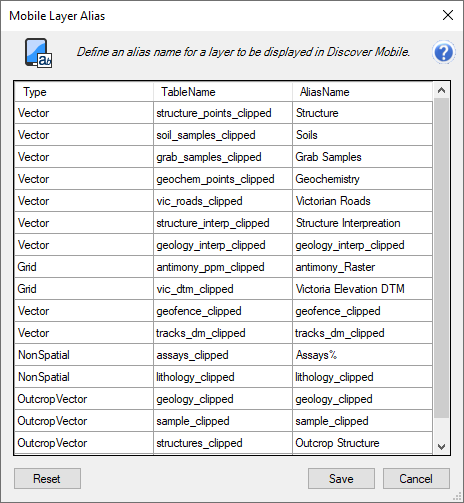
3. Type in an alternative layer name into the AliasName column,
click OK.
4. To reset the alias name back to the original, click the
Reset button.
5. Click Save to save the alias names.



