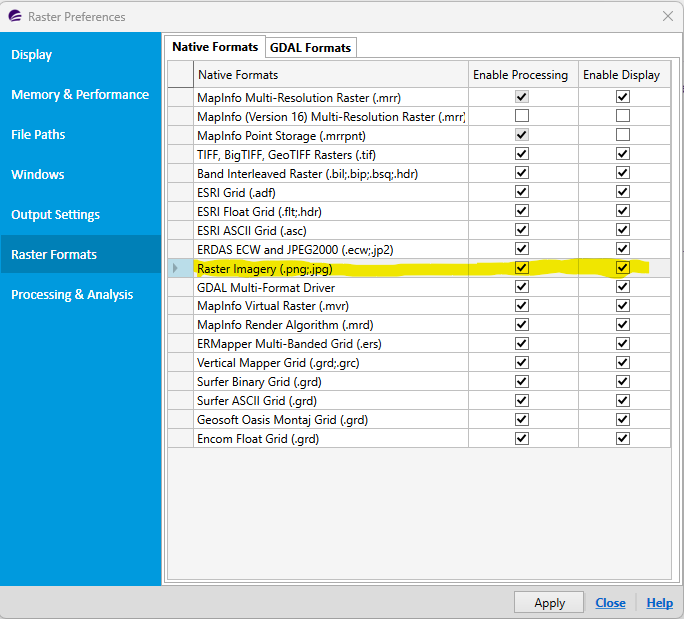When I try to add images or checkout my Mobile Project, I get an error message "Failed to open file", or it crashes.
Solution
Errors can occur when the image linked is a JPG or PNG format.
To resolve the error navigate to Pro>Options. Then at the bottom, open Raster Preferences.
In this dialog, select on the left Raster Formats.
Then make sure Raster Imagery (.png,.jpg) is ticked for both Processing and Display.