In MapInfo 17.0.3 (Discover 2019 Update) when I click the help button on a RASTER menu tool I get an error message -
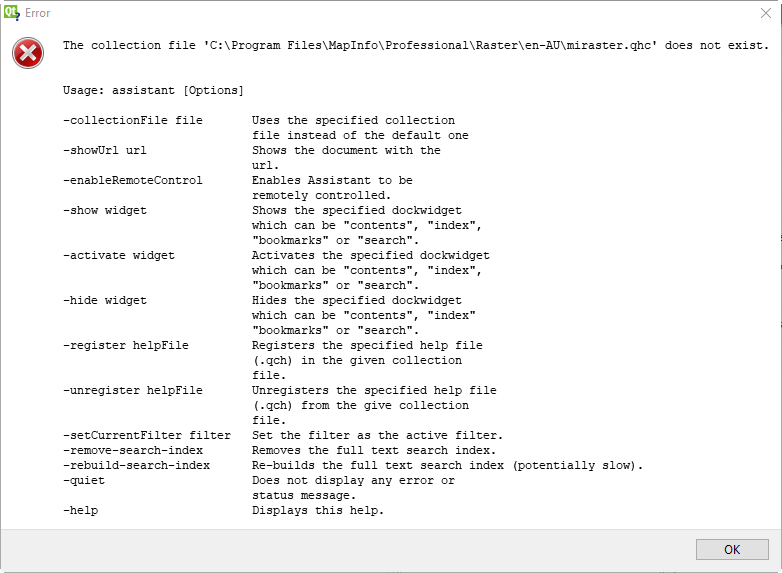
Solution
To workaround this issue navigate to -
C:\Program Files\MapInfo\Professional\Raster\
Right click on the "en" folder and rename it, to match the folder path in the error message.
For example -
If you are in Australian English setting, rename to "en-AU"
If you are in Canada English setting, rename to "en-CA"
If you are in UK English setting, rename to "en-UK"





