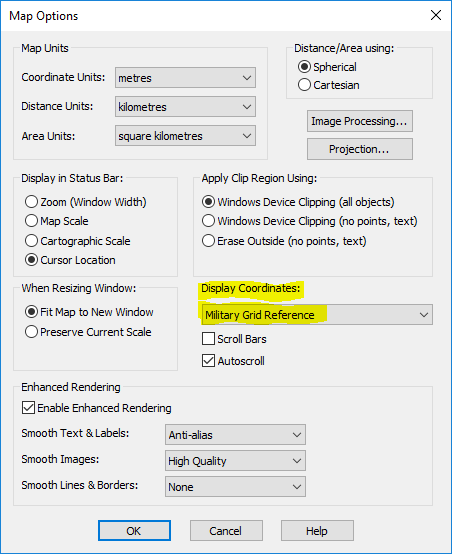In the bottom left corner of the MapInfo window status bar, where I normally see coordinates in metres or decimal degrees, I am instead seeing a strange mix of characters and numbers.
Solution
Sometimes the MapInfo settings corrupt and it switches to Military Grid reference coordinates.
To change this, navigate to MAP>Map Options and check the Display Coordinates option should be set to the default Decimal Degrees (which will show for example UTM Coordinates in metres for map in a UTM projection)