1) Download the zip file attached at the bottom of this article.
2) Extract the files
3) Double click on the EnableDumpFiles.reg and accept the warning
4) Now when the program crashes, it should generate a dump file in C:\Dumps\
You should also collect the application error from the Event Viewer by -
1. Search the start menu for "Event Viewer"
2. Open this program, then go to Windows Logs>Applications
3. Scroll down to the time the crash occured, and find the Error event
4. Check the event details reference the program you were using
5. Right click on this, and select Save Selected Events.
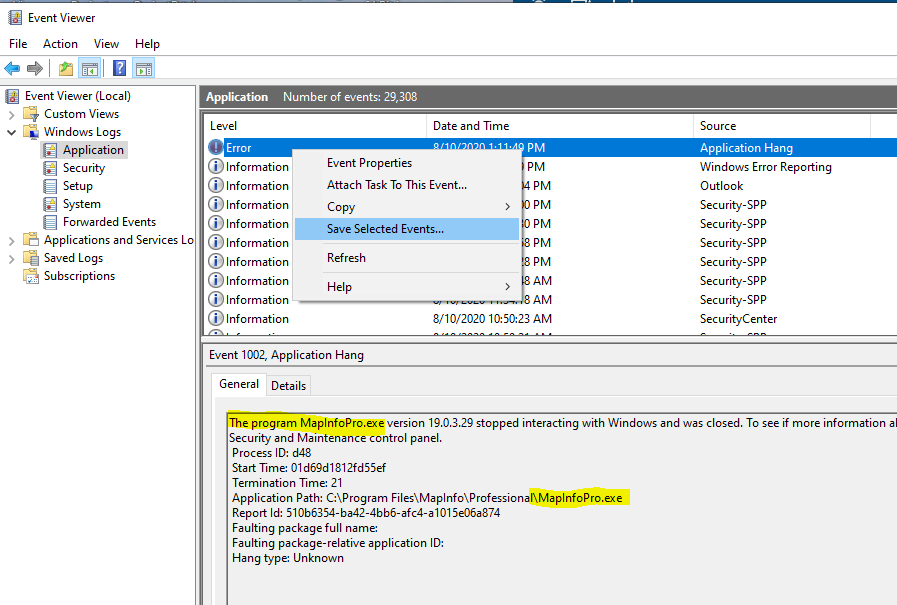
Lastly, you should also collect your system information file, which provides details on the hardware and environment. To do this -
1. Search the start menu for "System Information"
2. Open this program
3. Then go to File>Save As





