Occurrence
I wish to select all the points (or any other objects) in a table that lie within the polygon regions in another table, such as collars or sample points within a tenement boundary.
Solution
You can use the Boundary Select tool, found on the MapInfo Pro Drawing toolbar.
Alternatively to perform the query, navigate to Query>SQL Select and enter the syntax: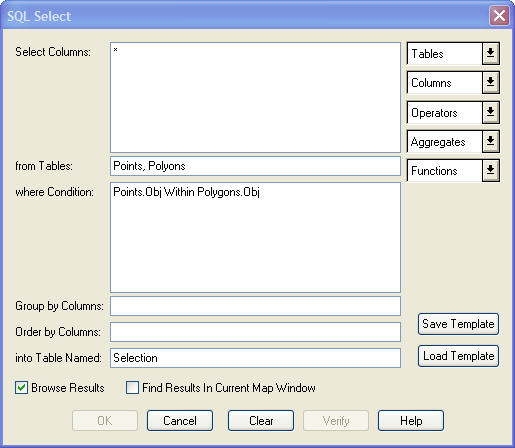
The 'where Condition' syntax is selecting any objects from the Points tables which are within the Polygons table.
Simplly supplement the points and polygon table which your table names.
To permanently save the resulting selection navigate to File>Save Copy As and save the selection as a new MapInfo Professional table.





